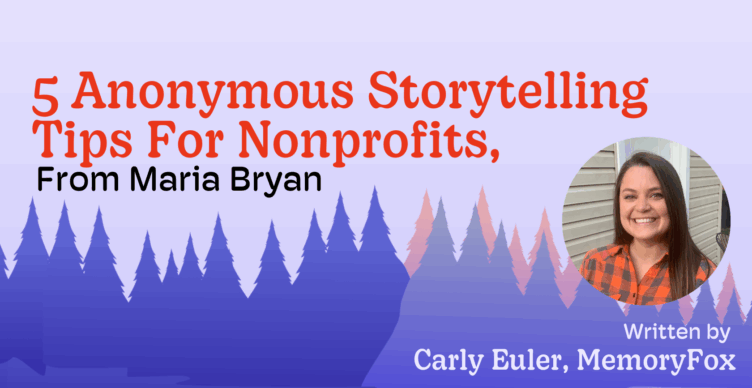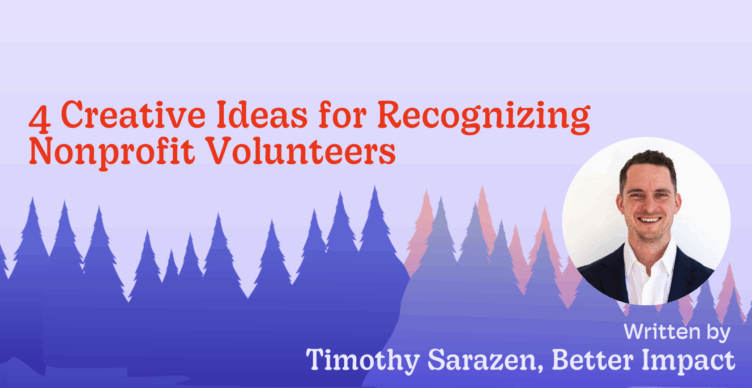Storytelling Strategy, Video Storytelling
How to Make a Video: From Planning to Filming to Final Cut
Creating a compelling video can be a game-changer for your nonprofit, amplifying your message and engaging your audience in ways that text alone can’t. However, as a busy nonprofit professional, you might think that making a video is too time-consuming or costly.
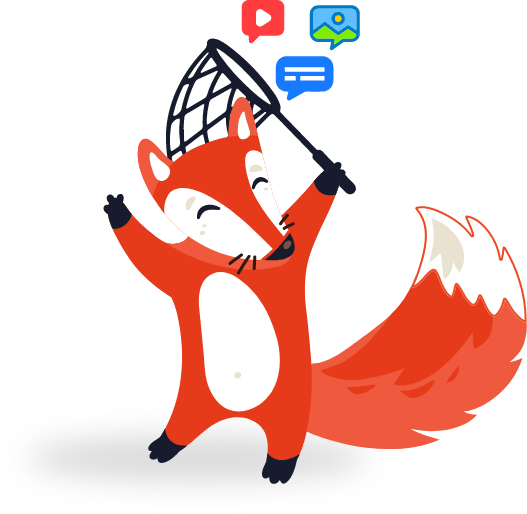 The good news is that you can produce high-quality videos without outsourcing the work or breaking the bank. In this step-by-step guide, we’ll walk you through the entire process—from planning and filming to the final cut—so you can harness the power of video to tell your story and connect with your audience of current and potential donors. Let’s get started on making your vision a reality!
The good news is that you can produce high-quality videos without outsourcing the work or breaking the bank. In this step-by-step guide, we’ll walk you through the entire process—from planning and filming to the final cut—so you can harness the power of video to tell your story and connect with your audience of current and potential donors. Let’s get started on making your vision a reality!
Step 1: Planning Your Story
Define Your Purpose: Before you start filming, clarify the purpose of your story. Ask yourself: What message do you want to convey? How to make a video that showcases a purpose? Having a clear purpose will guide your storytelling process. Here are a few types of purposes you can consider:
-
- Share a personal experience
- Promote a cause
- Build community around a shared interest
- Educate your audience on a specific topic
- Inspire or motivate others to take action
- Raise awareness about an issue
- Document an event or journey
Create a Storyboard: A storyboard is a visual representation of your story. Sketch out the main scenes or shots you want to include. This helps you visualize the story flow and ensures you capture all necessary footage. Additionally, creating a storyboard allows for you to visualize if you’ll need to ask for additional help from staff members or volunteers.
The details included in your storyboard will widely vary based on size and scope of your project. Here is an example storyboard that represents this video from the Clean Oceans Initiative.
Scene 1: Opening Shot
-
- Visual: Wide shot of a beautiful, clean ocean with a sunrise.
- Audio: Gentle waves and calming music.
- Text Overlay: “Together, we can keep our oceans clean.”
Scene 2: Problem Introduction
-
- Visual: Close-up of trash floating in the ocean.
- Audio: Somber music.
- Text Overlay: “Every year, millions of tons of plastic enter our oceans.”
Scene 3: Personal Story
-
- Visual: Interview with a local activist on the beach.
- Audio: An activist sharing their personal experience with ocean pollution.
- Text Overlay: “Meet Sarah, a dedicated ocean activist.”
Scene 4: Call to Action
-
- Visual: Group of volunteers cleaning the beach.
- Audio: Inspirational music.
- Text Overlay: “Join us in making a difference.”
Scene 5: Highlight Solutions
-
- Visual: Reusable items (bags, bottles) being used.
- Audio: Voiceover explaining simple changes everyone can make.
- Text Overlay: “Small actions lead to big changes.”
Scene 6: Closing Shot
-
- Visual: Group of smiling volunteers with bags of collected trash, high-fiving.
- Audio: Upbeat music.
- Text Overlay: “Be a part of the solution. Visit CleanOceans.org to learn more.”
Scene 7: End Card
-
- Visual: CleanOceans.org logo and contact information.
- Audio: Music fades out.
- Text Overlay: “Together, we can create a cleaner, healthier ocean.”
Write a Script: Even if you plan to improvise, having a script can help structure your narrative. Write down key points or dialogue for each scene. This ensures you cover all important details and helps maintain a consistent tone. If you need help getting started writing your script, consider asking ChatGPT to lay the groundwork and add your personalization later.
Step 2: Filming Your Story
Gather Your Equipment: We have great news: You don’t need professional equipment to create a great video! In today’s world, all you need to make a video is a smartphone. However, you might want to consider using a tripod for stable shots and external lighting if filming indoors or in low-light conditions. Check out MemoryFox’s 10 Tips to Take Great Selfie Videos for more smartphone video-taking recommendations.
Choose Your Filming Locations: Select a location, or multiple locations, that enhance your story. Think about the background, lighting, and noise levels. Natural light is your best friend for clear, vibrant footage. Ensure your locations align with the mood and message of your story.
Step 3: Editing Your Story
Import Your Footage: Once filming is complete, import your footage into a video editing app. Many apps, including TikTok, Capcut, and Instagram, include built-in editors that offer features to trim, splice, and arrange your clips. If you are a MemoryFox Storyteller, consider using the video editor located within your Story Bank.
Incorporate Music and Sound Effects: Music sets the tone and adds emotional depth to your story. Choose tracks that complement your narrative.
FOX TIP: TikTok is known for it’s emphasis on music! TikTok has an incredible library of trending sounds that change weekly. When you use a trending sound, you are guaranteed to boost the amount of people who will organically find your video. You can easily look up current sounds that are trending by searching the hashtag #trendingsound.
Include Text Overlay: Did you know that 85% of users watch Reels on mute? With this in mind, it is absolutely essential to add on-screen text to your videos. Having on-screen text allows people to read while watching a video at the same time. Be sure to double check the auto-generated captions before you post, as it frequently makes mistakes with proper nouns or words with similar sounds.
Step 4: Posting and Engaging
Write a Captivating Caption: Captions are more looked at than you think! Make sure to write something that aligns with the concept of the video or adds additional context. You may want to consider editing the caption based on the platform. For example, TikTok is a much more casual platform that prioritizes cheeky, fun captions, while LinkedIn is a business-oriented social media channel.
Add 5-10 Hashtags: Use relevant hashtags to increase your video’s visibility. Find the best hashtags by researching competitors and influencers. See what hashtags are trending of the week, checking hashtag popularity, following trends, and creating branded hashtags. Hashtags ranging from 5-10 is always a good number, and make sure the hashtags are relevant to your posting. Like having a video about financial struggles, your hashtags could look like this: #struggling #financialstruggles #finance
Engage with Your Audience: After you’ve posted your video, engage with your audience by responding to comments and participating in discussions. Engagement is essential to a successful social media presence because it builds a sense of community and can boost your video’s reach through increased engagement.
Analyze and Adapt: Monitor the performance of your video using social media analytics tools. Pay attention to metrics like views, likes, shares, and comments. Use this data to refine your storytelling approach for future videos.
Storytelling on social media is a powerful way to connect with your audience. If you have been wondering how to make a video, just follow these four simple steps! By planning carefully, filming thoughtfully, and editing creatively, you can craft compelling stories that resonate and engage. So grab your smartphone, unleash your creativity, and start sharing the stories of your mission with the world.

About the Author
Elisa Nguyen
Marketing Intern, MemoryFox
Elisa Nguyen is a Marketing Intern at MemoryFox. She is currently a Business Marketing Student at San Diego State University, and currently holds an Associate’s Degree from Bellevue College. Prior to joining the MemoryFox team, Elisa has been involved in numerous mission-driven organizations that assist individuals with cancer and disabilities, as well as held several roles where she has excelled at marketing and social media coordination. She looks forward to using her skills to connect new mission-driven organizations to the value of MemoryFox. Connect with her in LinkedIn.