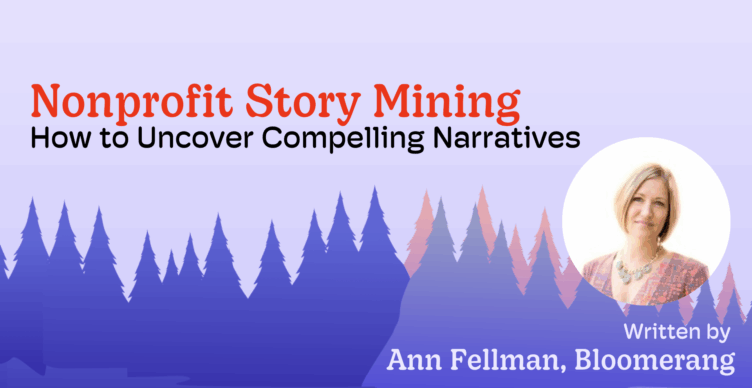We Are Integrated With Canva
Canva is a design tool that has attracted over 60 million happy users across 190 countries, who have collectively created more than 7 billion designs.
We are excited to announce that we’ve integrated with Canva so that MemoryFox users can now easily add their community stories to any Canva project. And the best part is that when adding your MemoryFox content to a Canva project, you’ll be able to search by campaign and user!
Not sure where to start with Canva? Check out our specially crafted 12 Months of Gratitude Templates or Video Templates for quick and easy ways to start telling your nonprofit stories.
We all know images and videos play an important role in communicating your organization’s achievements to the world, and that great testimonials can have a serious impact on fundraising efforts. In this recording from LinkedIn Live, Danielle and Dana share their thoughts about best practices for collecting and sharing impact stories at scale with MemoryFox and Canva. Both tools are powerful solutions to help achieve your nonprofit marketing goals. Listen to learn how to start curating content for every occasion by collecting videos and quotes from those impacted by your mission as part of your ongoing workflow.
Here is an example of how easily you’ll be able to add your MemoryFox content to a Canva template and then share directly to social media.
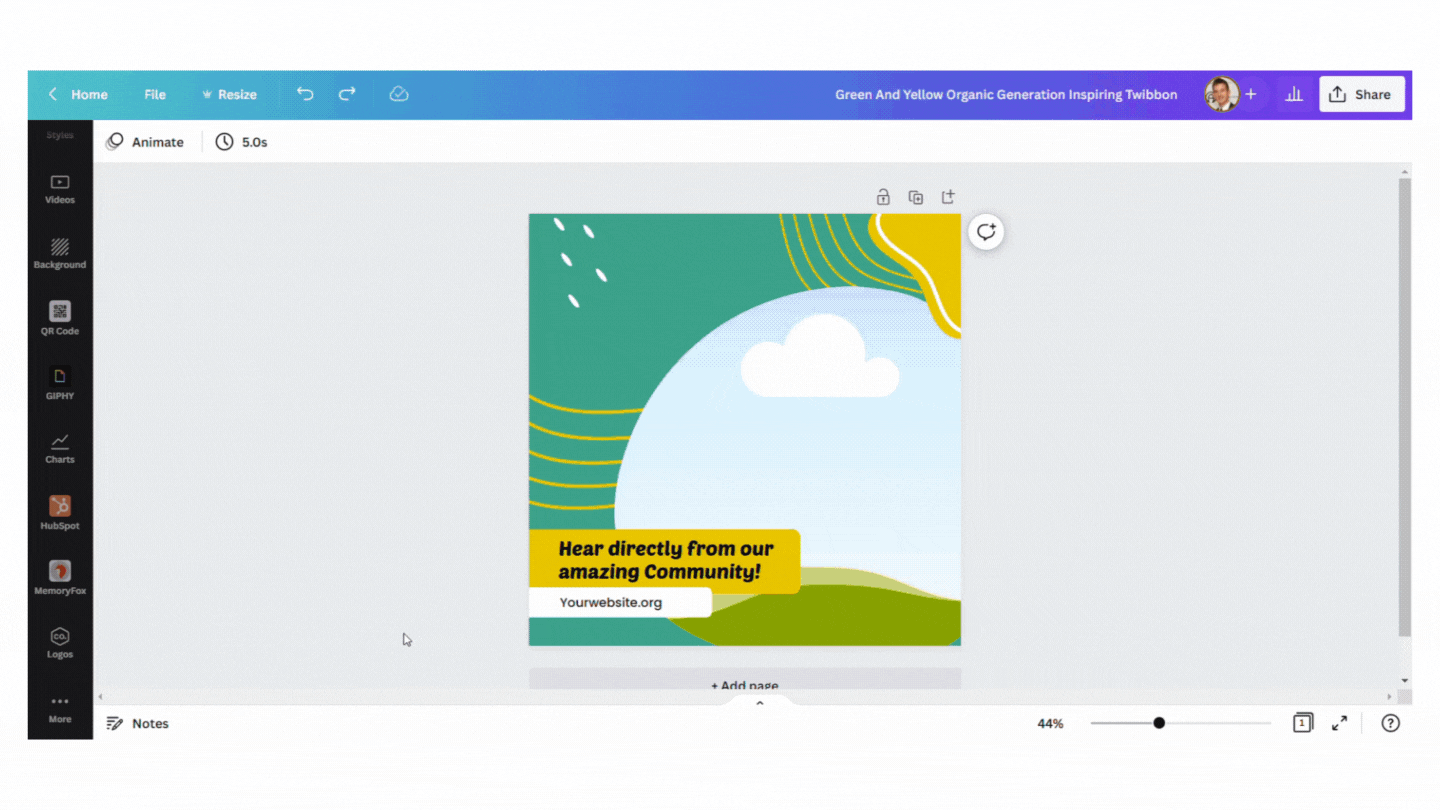
By using your MemoryFox content in Canva, you’ll be able to create and share powerful, human-centered stories with your donors or other stakeholders. Here is an example of how one of the grantmaking organizations we work with used the integration to highlight their scholarship recipients.

Connecting your account is a very simple process that you can do in less than 60 seconds. Get started by logging into your Canva account and following the steps below.
Want to learn more Canva? Watch our Canva for Nonprofits Webinar where we show you video editing techniques and design tips to make the most of your free Canva premium account!