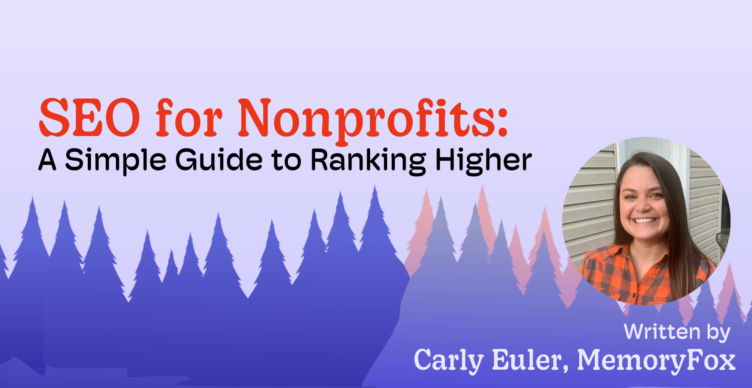MemoryFox, Video Storytelling
Video is the NOW: Tell Great Stories with the MemoryFox Video Editor
Have you heard the news? MemoryFox has released our latest feature – a Video Editor! We are so excited to share this milestone with you.
Let’s face it, working for a nonprofit is a lot of work. It’s an industry where employees “wear a lot of hats” in an organization. That’s where MemoryFox comes in. We understand the barriers you face, and want to be part of your solution. After diligent planning and masterful building, we are proud to say our Video Editor does just that. 
Now, MemoryFox Storytellers can combine, rotate, flip, trim, and crop videos without ever leaving the platform. No need to download and learn a new complicated video editing software, or worry about those pesky social media watermarks that deprioritize your video when cross-posted.
Instead, all your organization’s video projects can be stored in MemoryFox, with easy accessibility for your entire organization to use in your next fundraiser, social media post, or integrated into your next Canva project (Yes, we are integrated with Canva!).
Interested in learning more about our newest feature? Check out our simple, click-through demo to explore all the Video Editor has to offer.
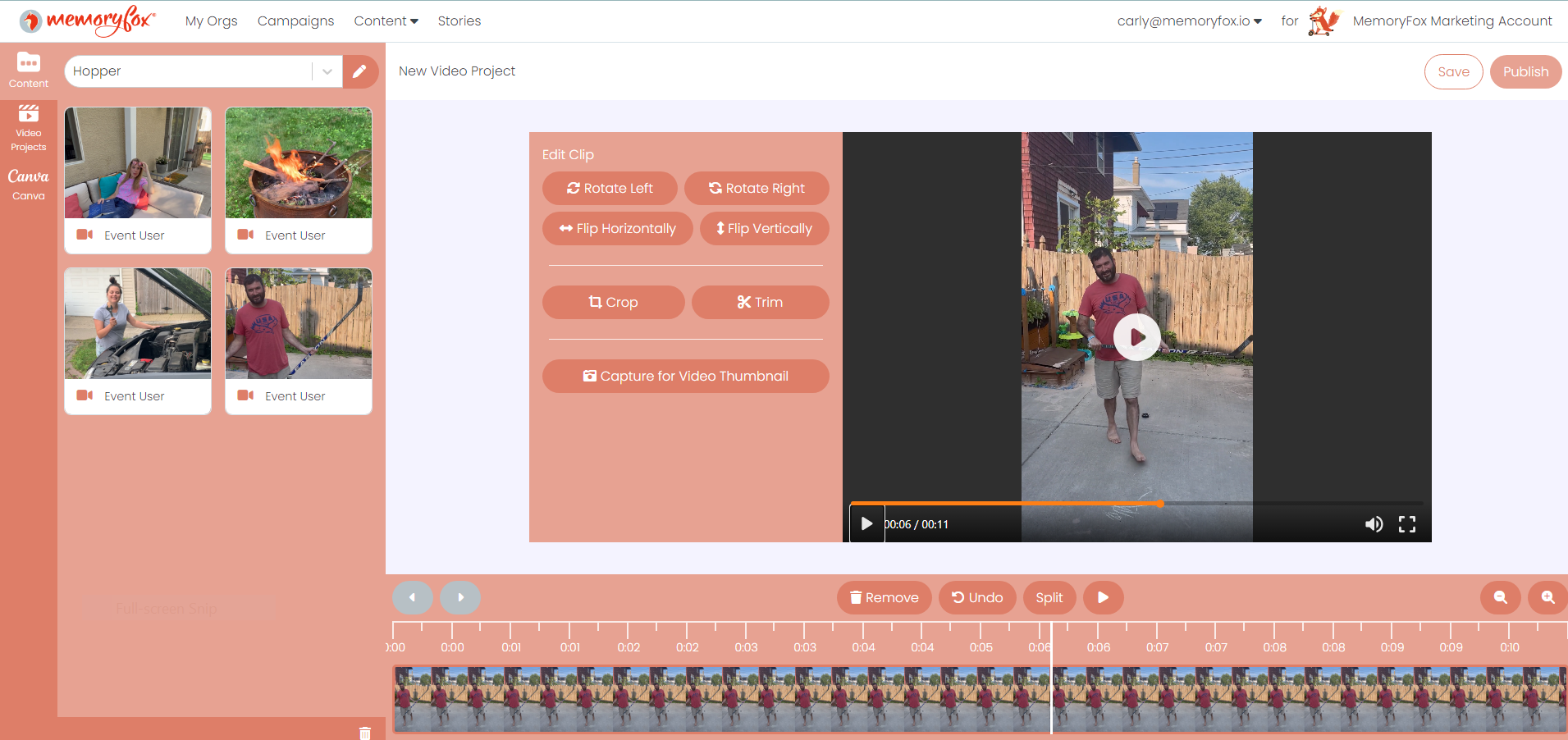
“Many of us know from firsthand experience how difficult it can be managing hundreds of files across multiple platforms,” said MemoryFox’s VP of Operations Jennifer Bingham. “With our new Video Editor, we hope to streamline that process and make it easier for storytellers to collect, organize, and share their impact videos with their communities.”
 To get started making your Oscar-worthy videos today, sign into your MemoryFox account and give our Video Editor a try. Not a MemoryFox Storyteller yet? Now is the perfect time to connect with one of our expert storytellers.
To get started making your Oscar-worthy videos today, sign into your MemoryFox account and give our Video Editor a try. Not a MemoryFox Storyteller yet? Now is the perfect time to connect with one of our expert storytellers.
Check out our Video Editor Announcement here – which we are thrilled to say was the FIRST official MemoryFox video created using the new feature.